| InkTracer Manual | ||
|
|
Batch mode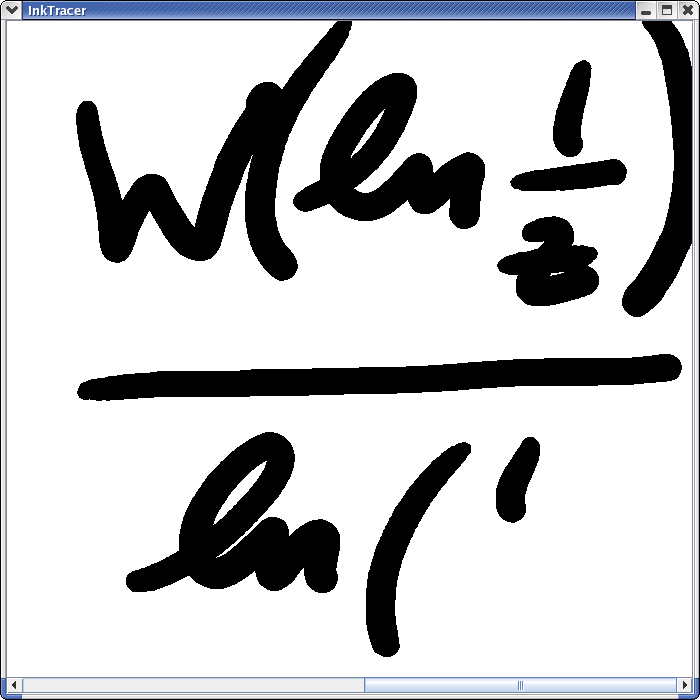
Batch mode can be invoked using the following command: While in batch mode the user is unable to interact with the image as it is drawn in a continuous loop. Batch mode is indended to be an alternative to rendering the inkML as a GIF. This can be advantageous since a rendered GIF has a limited number of frames that can be displayed. By animating the ink in batch mode the animation can be much smoother, much larger and much more detailed. GIF Rendering mode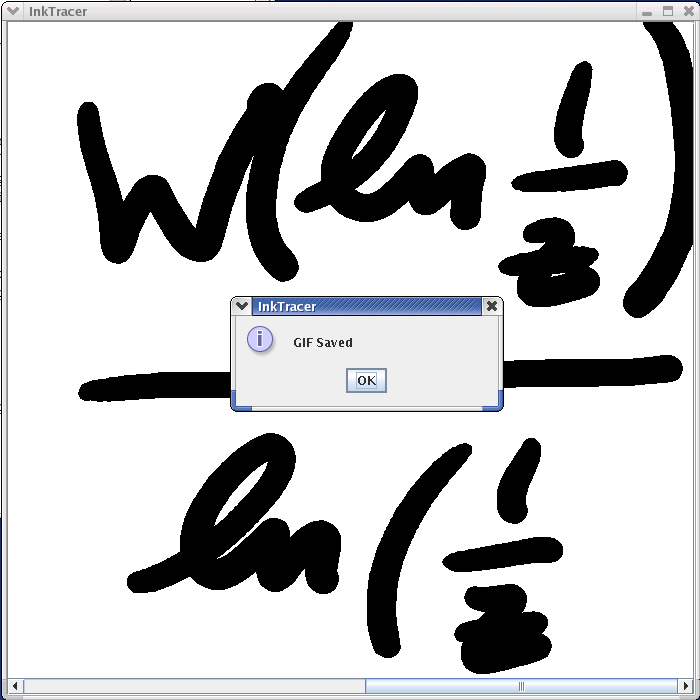
GIF Rendering mode can be invoked using the following commands: Where inkMLFile and destinationGIF point to two separate files. Much like batch mode, GIF Rendering mode does not allow the user to interact with the trace. The trace is rendered as a GIF image using the data stored in the specified inkML file. When the GIF has been fully rendered, a message will indicate that rendering has completed before the program terminates. In the future GIF rendering mode will allow more flexibility in frame rate and image size.
|